Operating Systems
We cover a large range of operating systems ranging from Windows 7 to Windows 11. We also cover Microsoft’s Server range from Windows Server 2012 to Server 2022 and its various derivatives. If you have older versions of either, do get in touch as your systems are badly out of date! Here you can find information on Windows, but if you would like to know more about Microsoft’s Server range please feel free to contact us.
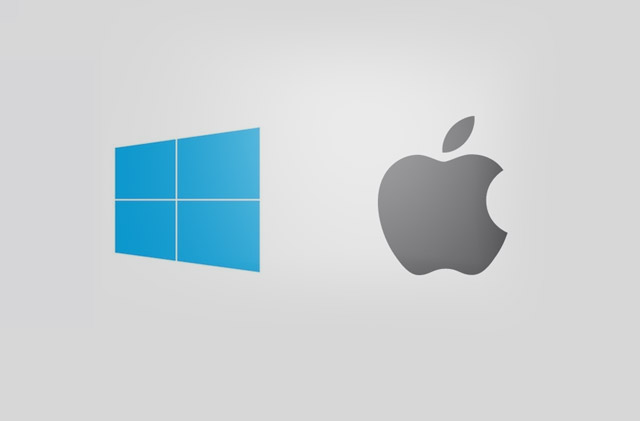
Windows XP
Windows XP is really only used today by people needing to run legacy applications or games. It is quite popularly run as a virtual machine under the many emulator/virtualiser packages out there.
Windows Vista
If you are still running Windows Vista, first of all: well done! Second: it's time to upgrade. For more information, please don’t hesitate to contact us.
Windows 7
At the end of 2009, Windows 7 was released.
Windows 7 was Microsoft’s replacement for Windows Vista and Windows XP, and came in the following flavours:
Starter
Home Premium
Professional
Ultimate
Windows 7 was very much better than its predecessors, XP and Vista, but if you are still running it, Tabard IT strongly recommend you replace it - contact us for more information.
Windows 8
We don't come across many PCs still running Windows 8, but if you are still running it, Tabard IT strongly recommend you replace it - contact us for more information.
Windows 10
We wrote a blog post reviewing Windows 10 a few weeks after it was released, our post covered a few important aspects of the operating system such as:
- User Experience
- OS Security
- General Functionality
Windows 10 has been running for many years now, and you should check you are running the most recent version - run the following from a Command Prompt to find out which version: WINVER - if you are on any version prior to 22H2, you should update (checking on any pre-requisites from your suppliers if you run any complex or proprietary applications first). Any other questions or issues relating to Windows 10, we’d be more than happy to help you. Get in touch with us and we’ll get to the bottom of your issue and resolve it for you.
Windows 11
Windows 11 is the most recent Microsoft client operating system - meaning one that end users would use - and has been working well since its launch. If your PC is able to upgrade from 10 to 11 (you can find out here), and if you have no reasons not to (for example a propriatary program that won't run under Windows 11), then we recommend you ensure you have a good backup of your PC, and then go ahead and do so through the Settings / Windows Update option - or of course, you can contact us.
You'll get the best support from Microsoft and from the vendors of your applications (assuming they're up to date) if you are running Windows 11, and you can check which version of 11 you're running by opening a Command Prompt and typing the command WINVER then press ENTER/RETURN. You should be running 22H2 as of the time of writing, but if you ensure Windows Updates is running, it should keep you up to date.
Macintosh
Apple’s range of Mac computers covers laptop, desktops, and servers, all of which run the current Macintosh operating system, Mac OS X. The iPhone and iPad use separate operating systems, the iPhone's is called iOS and the iPad is iPadOS.
OS X is based on UNIX and has been the Mac’s primary operating system since about 2001 (the server version was launched in 1999). Prior to OS X (“OS ten”), there was a different OS now called the “Classic Mac OS”, which started life in 1984, and ended up with version 9 (“Mac OS 9″ or “Mac OS Classic”) around 2000.
Although the majority of Tabard IT clients use Windows-based PCs, Rufus Chapman has been a keen Mac user for many years since first using the Mac Plus in 1985, and provides the majority of support for Tabard’s Mac users.
Servers and Small Business Server
Tabard IT offer a range of IT solutions for small businesses which include network server set up and support.
What is a server?
In the context of computer networks (ie. ones that are linked), ‘Server’ is a generic term meaning any PC which offers up information or services – for example; files, email, databases, anti-virus protection etc.
In large networks, servers usually do only one specific job, but in smaller networks, servers often have several functions combined onto one piece of hardware, a trade-off between cost and availability. Microsoft's Small Business Server Standard was an example of this type of approach, and has been phased out by Microsoft, although it is still in use by some companies.
Why use one?
Some businesses start with one or more PCs, linked together to share a broadband link. As the business grows, it becomes a requirement to share files between users – for example for accounting packages such as Sage or Quickbooks, or for a filing system containing documents used by more than one person/PC. One of the users’ PCs may be designated as the ‘server’, storing these shared files. The other workstations access these shared files.
As the requirement to share information grows, and the number of people and PCs grow, it gets harder to manage this sharing of files and keep the PCs organised and backed up; the next step is often to upgrade the network to incorporate a dedicated server, using a specialised operating system.
Advantages
A file server can store and share business files, with permissions set allowing only those permitted to see the files, also making backing up much easier.
An email server allows users access to email, calendar and contact information, sharing this access across the business (remotely if required), keeping mobile devices in sync. It is also more easily backed up than using individual workstations.
Security is inbuilt into a proper server – the workstations, users and access permissions are controlled by the business through the server. Most shared standard PCs do not have this ability.
An antivirus server can control all the attached workstations, ensure regular scans and updates are performed, and report on workstations with problems.
Remote access to resources, if required, is simpler to set up than with separate PCs. Individual workstations become commodities – they can be moved around, used by different users, replaced and upgraded much more easily than if they were also being used to store information.
Disadvantages
A server in effect puts all your eggs in one basket, something which traditionally most businesses don’t want to do. Proper backups and redundant equipment where necessary can be put in place to get around this. Again, it is a trade-off between cost and availability.
The increased cost is usually an issue for most businesses, and the initial outlay for a typical new server installation would probably start around £3000, but should be looked at in the context of a 5-7 year lifespan, along with the increased flexibility a server affords. The complexity of the network increases in terms of regular administrative requirements: backup, security, updates, maintenance. But this can be controlled by taking out a maintenance agreement – something that Tabard IT is happy to provide.
Next Step:
Some of the first things a business should be looking at when considering expanding the computer network are:
- How many users in total are likely to need access to the network?
- Are they based in the same location, or are there multiple sites?
- Is remote access to email, calendar and contacts information important to your business? Do you have mobile devices (iPhones, iPads, Blackberry etc.) that need to be connected?
- What is your IT budget for the next few years going to be?
Do I need a server?
This is a good question, and the answer these days is probably not. The most common requirement for an on-premise server is some kind of legacy application that needs a server to run, or perhaps when broadband connection is slow, so a cloud-based setup isn't practical. But in most cases, a new setup will usually be a set of workstations - whether based in one office, several locations or a disparate group working from home - who store and access their information from a cloud services such as Microsoft 365/SharePoint.
If you would like to discuss this question with us, or any other IT matters, please contact us
Server Support
We can help with all of the above questions, and identify the costs involved. We will help you specify your requirements, price them up and procure, set up and implement the whole thing, and go through the new set-up with your users.
We can maintain your system, ensure it is backed up, up-to-date and secure. And as you grow, we can grow your system with you. If you are interested in any of these points, please call us on 0131 339 9448; we will organise to visit your site(s), discuss your requirements and provide a no-obligation proposal with recommendations.
