My computer is slow, what should I do?
Your computer is running slowly, not to fear. This post will enlighten you on a couple of aggravating factors that will make your computer run slower than usual. If you don’t have the time to run through these steps and want to have somebody else do it for you, give Tabard IT Support a call and we’ll clean your computer up, making it run like it was fresh out of the box. If you have the time, read on.
Factor One: PC “Doctors”
 You may have seen the option to install something like PC Doctor or PC Boost when installing a new program, these are what we in the IT industry call adware and literally does nothing to help your computer what so ever. They try and get money out of you by buying the “pro” version and unlocking loads of new features, and in some cases have been known to contain some potentially harmful viruses. Avoid these at all costs, always read the installation window and un-check anything you don’t want to install. If you install 10 programs and don’t check the window you may have acquired 10 more programs and a ‘fresh’ set of toolbars which leads us onto our next subject. Adware like this has also been known to use scare tactics, like telling you your computer has thousands of viruses and you can run a free scan to get rid of them for roughly £19.99 a month or something.
You may have seen the option to install something like PC Doctor or PC Boost when installing a new program, these are what we in the IT industry call adware and literally does nothing to help your computer what so ever. They try and get money out of you by buying the “pro” version and unlocking loads of new features, and in some cases have been known to contain some potentially harmful viruses. Avoid these at all costs, always read the installation window and un-check anything you don’t want to install. If you install 10 programs and don’t check the window you may have acquired 10 more programs and a ‘fresh’ set of toolbars which leads us onto our next subject. Adware like this has also been known to use scare tactics, like telling you your computer has thousands of viruses and you can run a free scan to get rid of them for roughly £19.99 a month or something.
Factor Two: Toolbars
Every time I mention the word, I get a shiver down my spine. Toolbars are the bane of every IT Technician’s existence, they are those little tabs above your address bar on older browsers and don’t help you out at all. Granted, some are useful and can actually save you time when using your browser. Toolbars link closely with PC Doctor type programs, since they aren’t always easy to spot in a download window.
Factor Three: Boot-up Traffic Jam
Ah yes, you have all the programs you’d like on your computer installed. The only problem being, they all want to start up when your computer is powered up. You can see why this would be a problem, imagine trying to fit, say 20 people through a door at the same time, it would be chaos. However, Microsoft has implemented a feature into Windows called msconfig. From here you can manage the programs that start up when your computer boots, pretty neat eh?
Factor Four: Hardware Specifications – RAM & Processing Speed
You got a new computer, and it’s already slow. This wouldn’t be caused by adware or any programs, but the hardware of the computer. If you have 512mb of RAM and a 1.6GHZ processor your computer will run slowly naturally, especially if you put an up to date OS on it like Windows 7. If this is the case, it’s probably time for an upgrade. If you don’t know the basic specs of your computer, you can always go to your start menu and type in dxdiag then press enter.
Factor Five: Hard-Drive Fragmentation
Perhaps you’ve heard of the term ‘defrag’ when taking your computer into a repair shop, no? Allow me to explain. When computers store data, they store is in blocks that span across the hard drive’s platter, without going into too much information. Here’s a pretty picture, which will probably summarize this better.
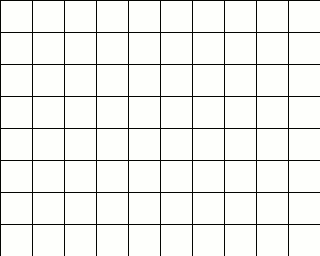
So when a defrag is run, it puts all the fragmented data from deleted and moved blocks and puts them back in order, so the data can be read faster by the computer. It’d be like us reading text that has been spread throughout a page and trying to piece them all together to make a story.
Factor Six: Viruses
Probably the most common reason behind a slow computer and can be removed by any kind of anti-virus program, assuming the virus has been found before and can be stored into the virus definition database. Viruses can range from a little piece of adware to full-scale hacking attempts with Trojans and key loggers. All sounds very scary and intimidating I know, but you can take precautions to prevent things like this from happening. Don’t bother with AVG, don’t bother with McAfee especially if your computer is ancient. Get Microsoft Security Essentials, it’s free and made by the same people who probably made your Operating System. You don’t need 10,000 Anti-Virus programs for your computer to be safe, just the one will do.
